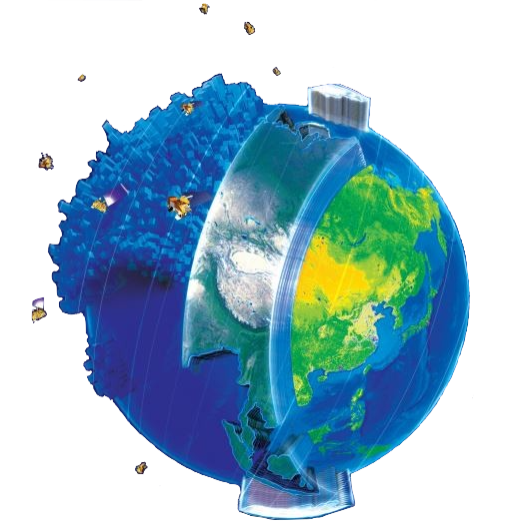How to access the SDC dataset
A web-based interface is provided for researchers to freely access the SDC for their areas of interests, at: https://data-starcloud.pcl.ac.cn/iearthdata/ (the test version is now available).
How to use
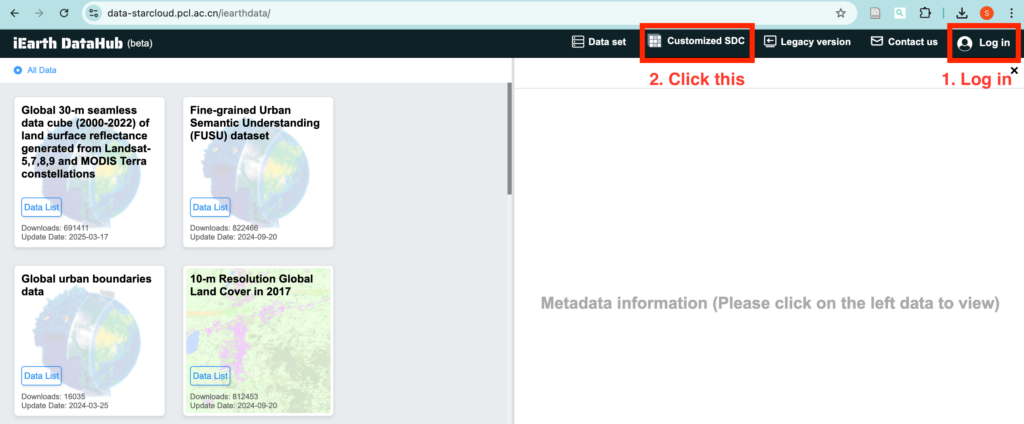
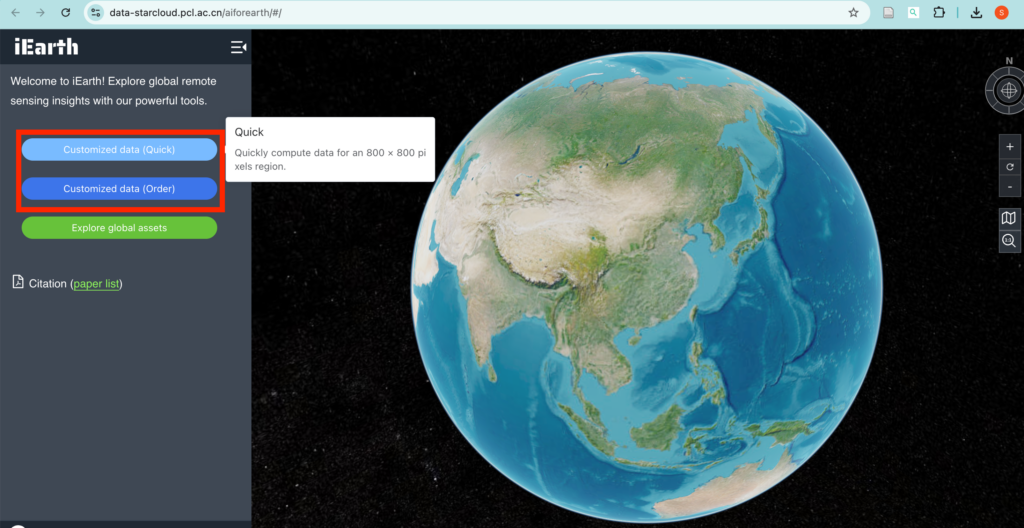



The API is currently under construction. If you require the SDC data of certain spatial and temporal ranges for your research, please feel free to contact me (schen17 at conenct.hku.hk).
Some sample data of the SDC will also be made available at: http://data.starcloud.pcl.ac.cn/resource/26.
Webmaster: Shuang Chen
Email: schen17 at connect.hku.hk
Last Updated: Feb 11, 2024